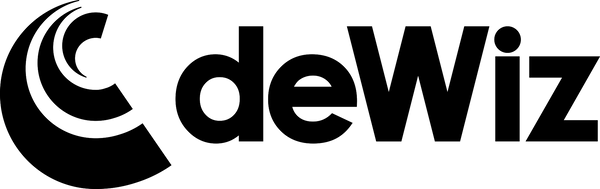With deWiz Session Explorer, it's never been easier to analyze and review your swings from an On-Course Round.
Accessing the deWiz Session Explorer

Session Explorer is the newest addition to the Data Insights Page. After logging into your account, select the "Session Explorer" option on the left side of the screen. Users that have added "Contacts" to their profiles can also use the Session Explorer with any of their contacts as well!
Analyze your On-Course sessions like never before!

In the Session Explorer, deWiz users will be able to bring up any past On-Course mode session, and review all of the swings recorded throughout the round. Using the location sharing from the deWiz app, the recorded swings will also be plotted around on an aerial view of the course, allowing the user to more easily recall an earlier shot.
Using the shot list on the left-side of the screen, the user can pull up any shot and view the swing data. The Session Explorer will also use your swing history to display your averages from past "good" (straight) swings with the respective club in order to compare to that individual swing. This allows the user to easily compare and contrast wayward shots on the course to their own "template" swing.
Note: The plotted location of the swings are taken from the app on the users phone/tablet. Therefore, the location recorded on the Session Explorer may not be the exact location of where the shot was taken if the user did not have the app with them at the time of the shot being registered.